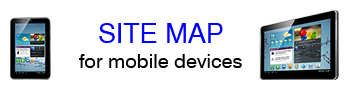|
Continuing the work of Jesus Peacefully ~ Simply ~ Together |
Free Spring Church of the Brethren 670 Free Spring Church Road, Mifflintown (Van Wert), PA 17059 “Go therefore and make disciples of all nations” Matthew 28:19 |
FILL-SAVE-EMAIL-PRINT DIGITAL FORMS
Before the digital age, paper forms were completed on a typewriter or hand written. Sometimes longhand writing could be difficult to read. Downloadable "Fill & Save" forms have made that much easier for both you and the recipient. Finalized documents are then more uniform for record keeping. Please observe the following steps.
| Download a form to your device (desktop, laptop, tablet, smartphone). |  |
|
| Open the saved form and look for colored rectangles. These are input fields which are a separate layer above the actual document. If none appear, your PDF viewer may not have a Fill & Save feature, or the feature may be disabled. | ||
| Type information as instructed. Check spelling and punctuation as a courtesy. | ||
| Save the form to your device and close the form. | ||
| Before submitting the form, open it again to make sure the information was saved. | ||
| Print a hardcopy of the form for yourself. | ||
| Email Instructions. |
“Prepare the way of the Lord; make His paths straight.”
Luke 3:4