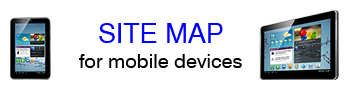|
Continuing the work of Jesus Peacefully ~ Simply ~ Together |
Free Spring Church of the Brethren 670 Free Spring Church Road, Mifflintown (Van Wert), PA 17059 “Go therefore and make disciples of all nations” Matthew 28:19 |
Configuring Your Media System
Listening to our sermons is a great way to spiritually mature through inspiration, practical application, and personal discernment. We upload our sermons in an MP3 format, which can be played through a variety of applications, such as Windows Media Player, AIMP, Clementine, Media Monkey, Music Bee, Song Bird, VideoLAN Client (VLC), or WinAmp. In order to enjoy sermons or music, you must configure your operating system to associate the MP3 format with the player of your choice. Some players will do this automatically and others will prompt you to make the selection.
Microsoft Windows 10 & 11
|
Settings  |
|
||||||||
| OR |
|||||||||
|
Control Panel  |
If necessary, click on the "Change Program" button to select another media player. |
“Oh, magnify the Lord with me, and let us exalt His name together.”
Psalm 34:3